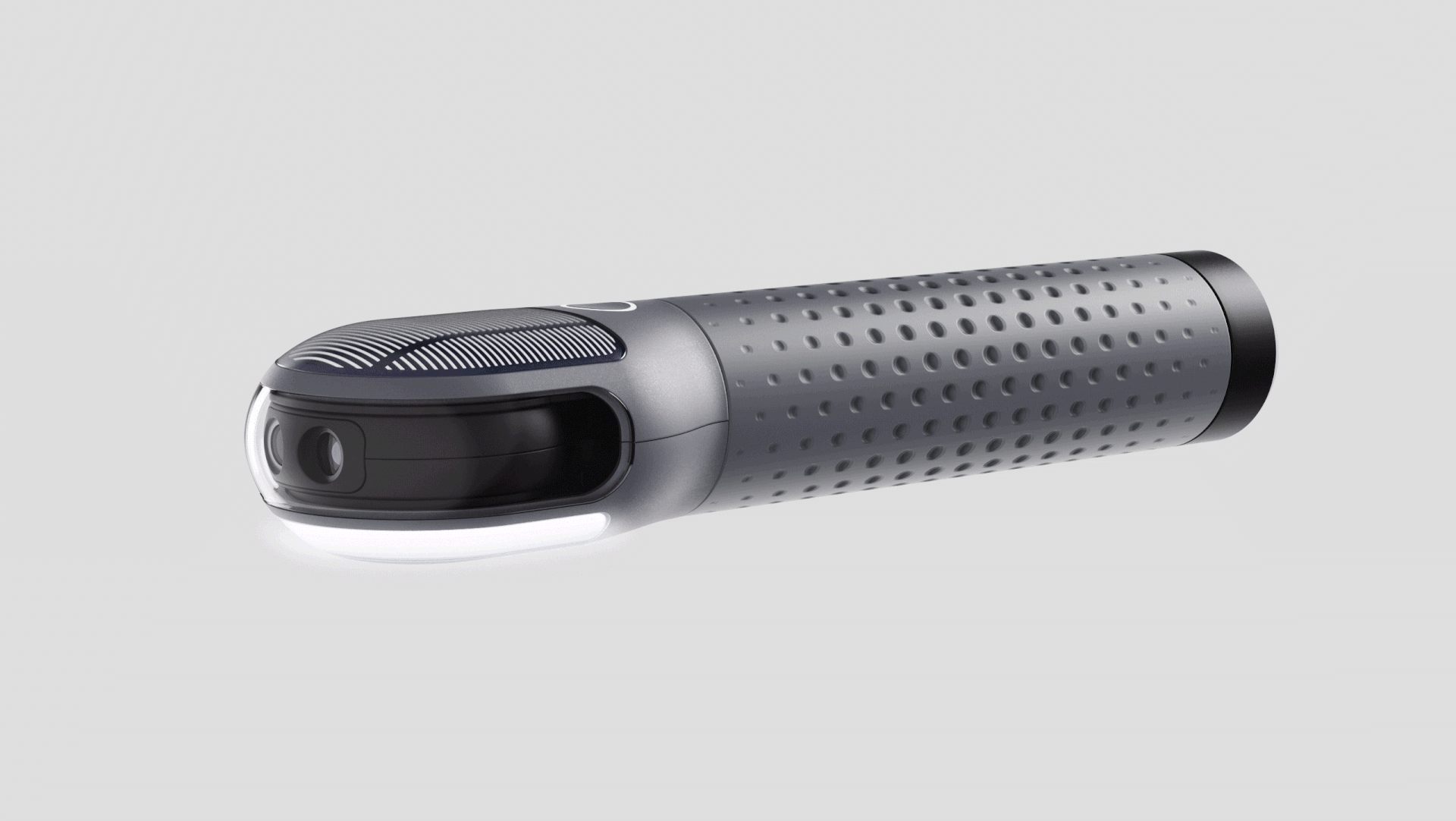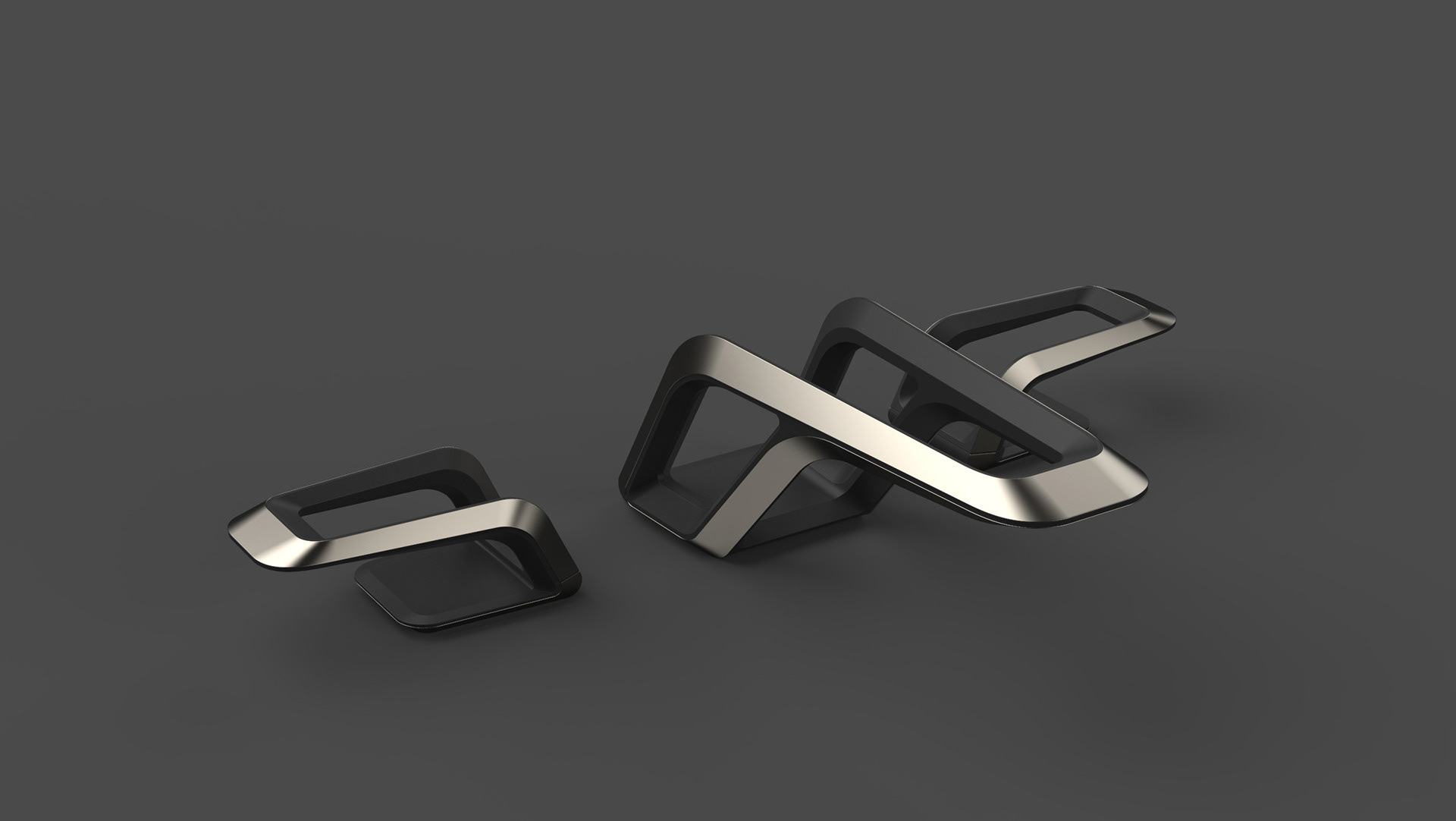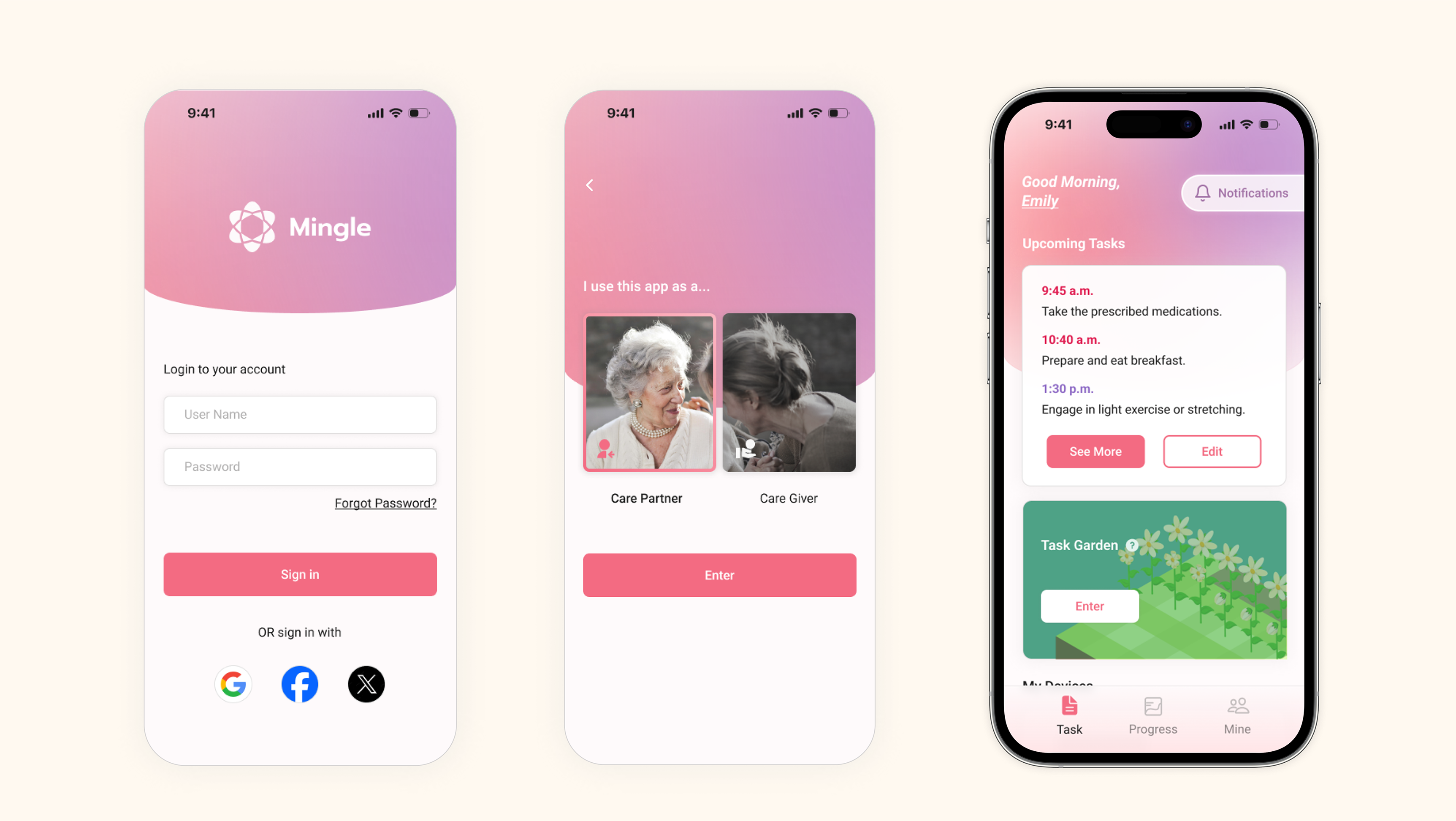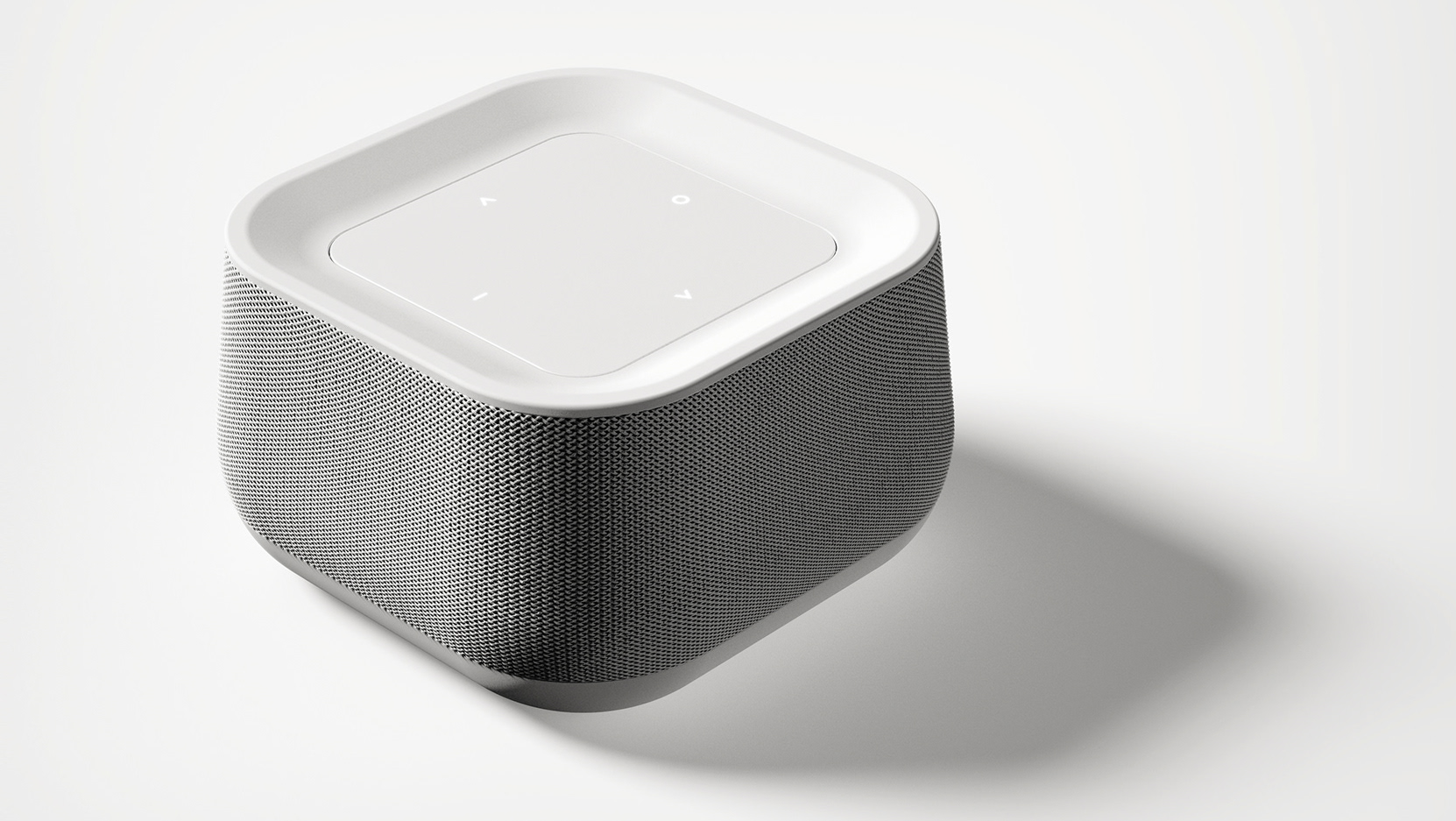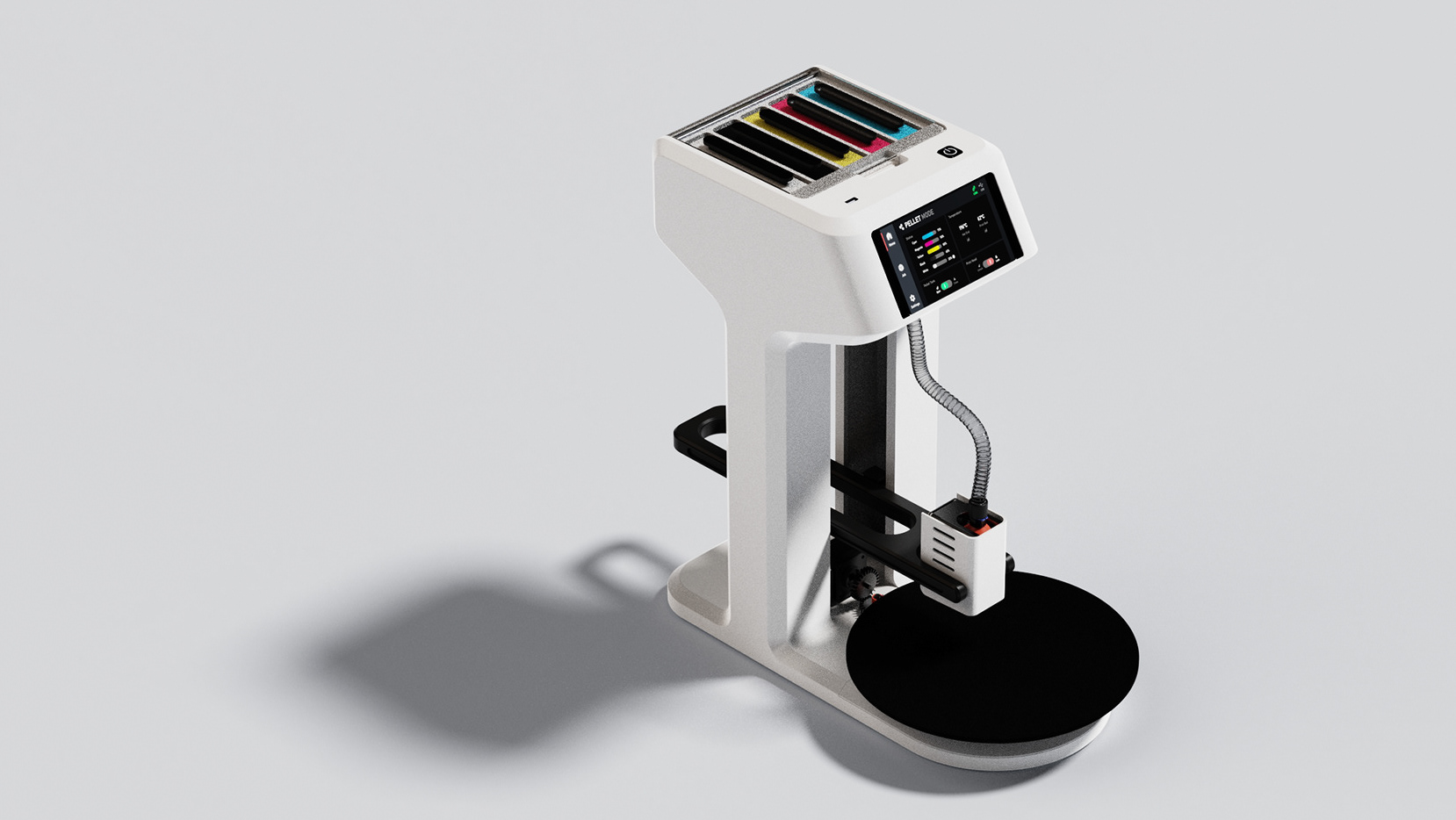Multi Stage Take Over Request
Interface Design for Level 3 Autonomous Vehicles
__
As vehicles advance toward higher levels of automation, drivers are permitted to disengage and focus on entertainment or other activities. However, when control must be returned to the driver, especially in time sensitive situations, the transition needs to be fast and intuitive.
This project examines how infotainment and instrument cluster interfaces can be designed to deliver clear, timely, and nonintrusive Take Over Requests during video watching. A multi stage warning strategy was developed and evaluated through multiple rounds of user testing to improve driver readiness and comfort.
Tools: Figma, Figjam, Unreal Engine, Excel
Duration: 29 weeks
Category: Automotive UX, Human Machine Interaction, Interface Design
Definitions
Level 3 Automation: A level of automation in which when activated, the vehicle can manage all driving tasks under specific conditions (e.g. on highway), but requires the driver to take over when prompted.
Non-Driving-Related Tasks (NDRTs): Activities like video watching or browsing that drivers perform during driving that is not directly related to operating the vehicle.
Take-Over Request (TOR): An alert in Level 3 automation signaling drivers to resume manual control.
Background
Driver distraction is still one of the leading causes of accidents, especially when attention shifts to tasks like adjusting infotainment systems. Research shows that long glances away from the road are strongly linked to crashes, making clear and intuitive interfaces critical.
As automation progresses to Level 3, drivers are allowed to disengage under certain conditions, but must remain ready to take back control when prompted. This new mode of driving shifts the role of the interface from engagement to reengagement. One key mechanism is the Take Over Request (TOR), which must interrupt non driving tasks in a way that is urgent but not overwhelming.
Video watching is one of the most demanding non driving tasks, drawing deep visual and cognitive attention. Designing effective TOR interfaces that help drivers smoothly shift focus from passive viewing back to manual control is now a key challenge in automated vehicle UX.
Video watching is one of the most demanding non driving tasks, drawing deep visual and cognitive attention. Designing effective TOR interfaces that help drivers smoothly shift focus from passive viewing back to manual control is now a key challenge in automated vehicle UX.
Methodology
The project used a user centered process with both research and simulator testing. Early insights came from expert interviews and literature review focused on how drivers respond to Take Over Requests while watching videos. A multi stage warning interface was then developed and tested in three rounds using a full scale driving simulator built with Unreal Engine. Each test explored different screen placements and warning strategies through a mix of quantitative and qualitative data.
State of Art
Studies show that Take Over Requests are more effective when using multiple types of warnings, including visual, audio, and haptic feedback. Visual alerts often use color to show urgency, such as yellow for early stage and red for immediate action.
Some systems add vibration through the steering wheel or ambient lighting, and others adjust the timing based on how engaged the driver is. Due to limited time, this study focuses only on visual warnings shown on the instrument cluster and infotainment screens.
Designing clear and timely screen based alerts is key to helping drivers return to control during non driving tasks like video watching in Level 3 vehicles.
Market
The current market is led by Level 2 and 2 plus systems, which assist with driving but still rely on full driver attention. Level 3 systems, such as those from Mercedes-Benz and BMW, remain limited to select regions due to legal and technical hurdles. While Level 4 automation is advancing in commercial services like Waymo, it is not yet available for personal vehicles. Since Level 3 is the next step for consumer vehicles, this study focuses on designing interfaces that support safe control transitions at that level.
Expert Interviews
Eight experts in automotive HMI, UX, or entertainment systems were interviewed, including both industry professionals and academic researchers. They were recruited through LinkedIn, referrals, and shared connections at Georgia Tech.
Testing Equipment
This study uses a custom driving simulator developed in the GM HMI Lab, designed to replicate the interior of the Hyundai Ioniq 6 for realistic TOR testing. An eye tracking device and a camera were also used to capture user behavior during each session
Baseline Selection
Since the GM HMI Lab simulation is already built around the Hyundai Ioniq 6, this study also uses its interface as the design baseline. The Ioniq 6 system is a proven concept available on the market, making it a practical and credible starting point. However, the original interface is highly polished and filled with detailed visual elements, which makes it difficult to modify. For this reason, a simplified version was recreated, keeping the core layout and structure but using cleaner, minimal graphics. This approach made it easier to test variations and adjust specific components.
System Blueprint
A system blueprint was created to map the driver’s experience and the vehicle’s behavior throughout the transition from automated to manual control.
Stages
From the blueprint, 5 stages were defined to show how the UI progresses during the TOR scenario. Based on these stages, warning strategies were developed to support the driver’s transition, mainly focusing on the early and late TOR stages. Five visual strategies were explored: warning icon, video off with warning, countdown timer, edge warning light, pop-up message. These strategies draw inspiration from he design used in multiple level 2/2+ and level 3 vehicles on the market, they could be also combined to create different levels of urgency.
Test 1
Test 2
Test 3
Design Implications
Warnings should appear where the user is focused: Placing alerts on the same screen as the entertainment content improves response time.
Progressive warnings are more effective and less stressful: Using a multi-stage approach (color change, countdown timer) builds urgency without overwhelming the driver. Participants felt safer and more prepared when the system escalated urgency over time.
Pausing immersive content helps shifting attention: Temporarily stopping the video helps users reorient their attention without feeling startled.
Final Design
Limitations
Small sample size, with only 8–12 participants per test, using only students.
Conducted in a controlled simulation, which may not fully represent real-world driving environments.
Focused only on visual warnings displayed on two screens, while real-world TOR systems often combine haptic, auditory, and ambient cues.
Due to time constraints, the study did not explore post-TOR UI states, how the interface should adapt once the user takes back control.
Future Work
Test across a broader range of NDRTs and user demographics in more realistic driving conditions.
Expand testing to include haptic and audio warning combinations, or ambient light systems.
Explore post-TOR UI states, including how the system should transition back to manual driving mode.