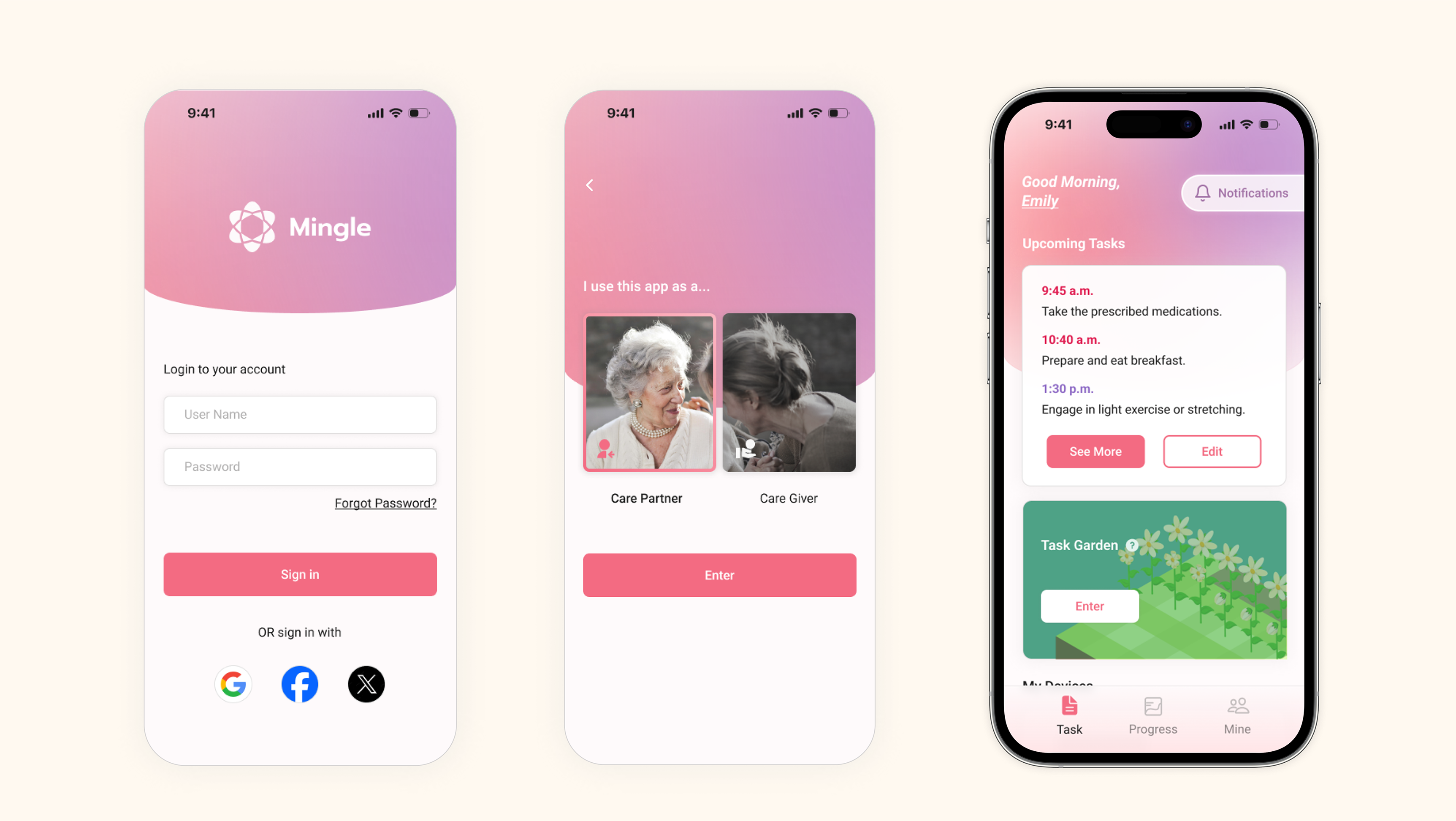Nourish
Smart Fridge Interface
__
This project explores a smart fridge interface designed to help families manage groceries, plan meals, and track nutrition through a responsive touchscreen system. Our team focused on building a connected experience that combines inventory management, personalized nutrition suggestions, and media features for cooking.
Team: Long Dao, Cassandra Lund, William Downs, Arjun Balaganesh, Manya Gupta
Tools: Figma, Axure RP, VRED Pro
Duration: 6 weeks
Category: UX design, Interface Design, Virtual Reality
Opportunities
While the project began as a tool focused class sprint, we conducted a short round of early research to better understand real needs around food planning, fridge habits, and household nutrition. This included ten short interviews with our classmates who regularly cook or shop for groceries, a brief review of recent trends in food waste and smart appliance design, and a review of our original assumed persona to see how well it matched actual behaviors. These insights helped us prioritize features like personalized nutrition reminders, recipe suggestions based on available ingredients, and alerts to help reduce food waste.
Persona
Based on the information we gathered, we created a revised persona representing an entire household. This helped us design for multiple users with different dietary needs, cooking habits, and responsibilities. It also guided decisions around profile switching, personalized recommendations, and how alerts should be delivered in a shared environment.
User Flow
We decided to focus the smart fridge interface on two main features: inventory management and personalized nutrition. These features directly addressed the most common issues we heard from users, such as not knowing what is currently in the fridge, forgetting to use ingredients before they expire, and wanting simple ways to track or improve their eating habits. Because of the limited time, we chose to prioritize these two areas instead of trying to include every possible function.
UI Design
From here, we created low fidelity wireframes to explore layout and interaction, then moved to high fidelity prototypes with a focus on visual clarity and feedback. This section covers the design of both main features, how the system connects to a mobile phone, and other secondary functions such as media, cooking timers, and contextual alerts.
Testing
For testing, we used Axure to build an interactive version of the high fidelity prototype. Since Axure is compatible with VRED Pro, we were able to place our interface inside a virtual reality environment. We chose VRED because it allowed us to test the concept in an immersive and realistic setting, simulating how users might interact with the fridge in a real kitchen context. We created a testing protocol with task scenarios and guiding questions, then conducted usability tests to observe user behavior and gather feedback on both the design and functionality.